Hello, world! Happy tech Thursday!
Through everything you do from driving to school, to listening to music, to browsing through your social media, bits n’ bytes of information about you are stored on the Internet. This is what makes having a clean digital footprint so important. Nothing on the Internet is completely “private” and this makes it very important for all of us to keep tabs on our digital usage and be AWARE of what we are being tracked on. Here’s the super-importan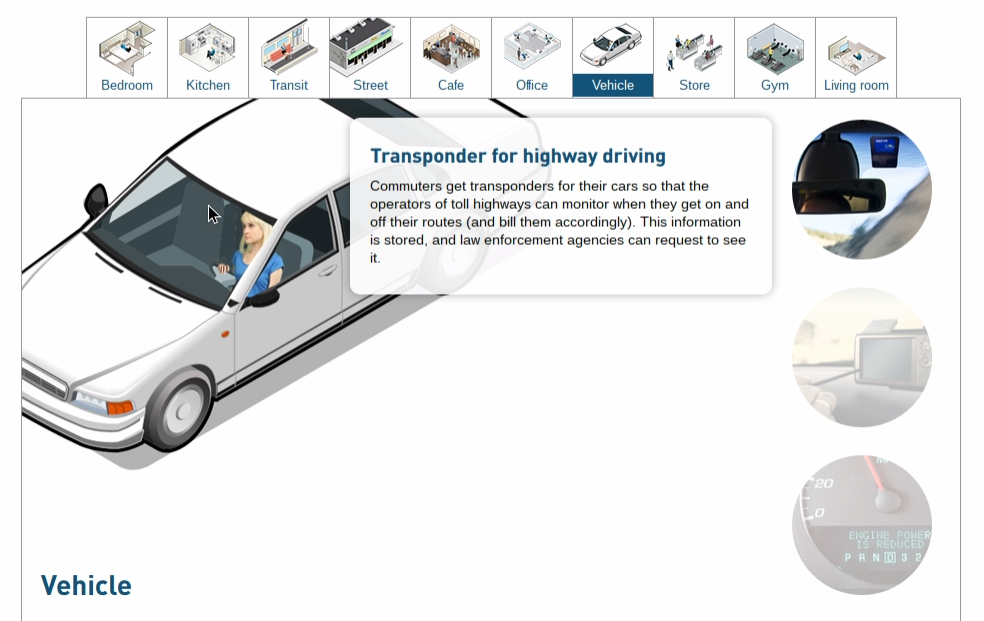 t, awesome link of the week: http://www.cbc.ca/news2/interactives/digitalsurveillance/
t, awesome link of the week: http://www.cbc.ca/news2/interactives/digitalsurveillance/
This site takes you through different scenarios we all go through in our daily lives from the gym, to the office, to public transit, to your own kitchen. This interactive module let’s you really experience a day-in-the-life taking a look through the privacy spectrum.
Another aspect of Internet Privacy is the idea of COOKIES:
Imagine you are shoe-shopping and find a pair of shoes that you like, but don’t want to buy at the moment. Next, you long on the Facebook and you see the same exact shoes from the same exact vendor streaming across your screen in the form of an ad. For this, you can thank cookies! No, not the delicious fresh-out-of-the-oven cookies, digital cookies.

What are cookies and what do they do? (besides be delicious)
When you load a web browser, cookies(small, encrypted text files) are created. Every time you go on to the same website, the cookie is remembered and sent to the website’s server- the server remembers you! Computer cookies are also created by websites that run ads(which explains our scenario above), widgets, and other page elements.
—BEWARE— On the security note, privacy issues and malware issues can arise from cookies, since after all, they are tracking the websites you visit and what you are clicking on those websites. Oh-oh How do we fix this?
Well, many anti-spyware products are aware and flag any cookies they find suspicious. Also, there are add-ons on your device that help you manage cookies and the access they have. Check out this site to help you with blocking cookies:
http://www.howtogeek.com/63721/how-to-block-all-cookies-except-for-sites-you-use/
It’s important to note that cookies are not the only way you are being tracked on your devices in regards to your location, the products you look at, what you are doing, and data about you. Check out the first link of the post to be informed about WHERE and HOW you are being tracked!
Thanks for joining me this week!
Stay Safe,
Detective


