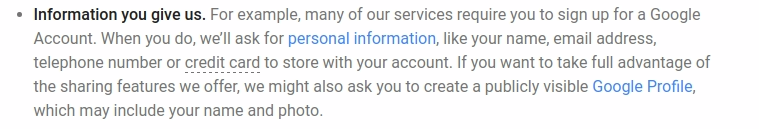Welcome to this week’s byte!
Thank you so much for joining me this week for our lesson on online privacy. This week’s DPSS Night at Shepard Middle School was a success and I witnessed the immense interest there was in protection of young identities. This is a very important topic- and a big part of being a digital citizen! Based on my post-event survey, it looks like there is a lot of interest in knowing what information we are really giving to websites and what they can do with it.
it.
Today, I am going to dissect the privacy policy of Google, a search engine we use daily to teach you how to read and understand what typical privacy policies look like. A privacy policy is a legal document that describes the data the organization collects and uses a customer’s data. Data is most likely used in a service to make their service more tailored to the customer and to provide better services, but still- it is mandatory for a company to disclose this information to users. And, it’s important we know what is in these documents!
Let’s begin our exploration!
- First off, here is the information that Google collects when you sign up for an account. The customer’s name, email, number, and credit card (only if you mistakenly put that you are below the age to sign-up and need to confirm that you are of the age). Beyond this, when you use their services, like say, watch a YouTube Video, Google collects device information (model, OS, and IP)
- Server Logs: When you Google Search something, your searches are saved, telephone & associated metadata(if the user were to call using Google hangout), IP addresses of the device searching, and information about your request. Google also collects cookie information so that when you click “remember me,” your sign-in information will be automatically loaded for you. Also, when you search, Google collects the location through GPS tracking or the IP address. When you have something saved and then close out of the tap, that information could be stored in “browser web storage”
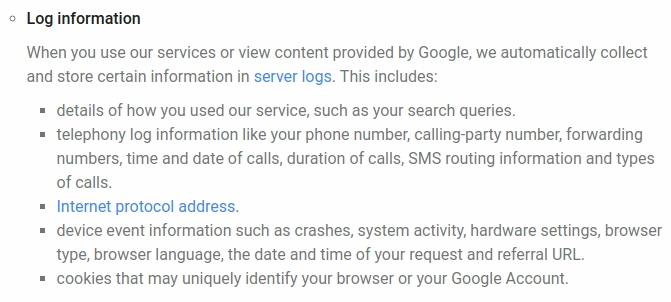
- Cookies: Google’s partners, such as advertising services, sites that use Google Analytics, share the data back with Google in order for companies to analyze traffic and place ads that are more clicked on by the user. This information is associated with your account itself.
- How is this information used? To customize your profile, provide relevant search results and ads.
- the name you input into your Google Profile is used to customize all grounds of Google Services.
- When you contact Google, the phone number is associated with the email and the request, and a survey or follow-up is sent to the account.
- Pixel tags- technology placed on a website or in an email that is used to track activity. This is used to track frequencies and improve User Interface and Experience.
- By personalizing your account, Google tries not to send a customer ads that are sensitive categories pertaining to race, religion, health, or gender.
- Systems analyze emails to provide ads as well as to help detect spam based on the typical emails you receive.
- Google clarifies that if your information were used in a different way than specifies, you would be notified and asked for permission.
- Google also admits that sometimes, requests go to servers that are international and that your data, at times, does not travel close to you.
- What You Can Control: You have the ability to control what you wish to be saved onto your account, what you want to be stored on cookies, what information is tied to your Google Account publically, Edit your ad settings and opt out when they show up on web pages, Control who sees your account, control what information Google uses for services, and choose what is shown about you in ads. Just go down to Google’s Privacy Policy to click on each individual hyperlink to change these settings.
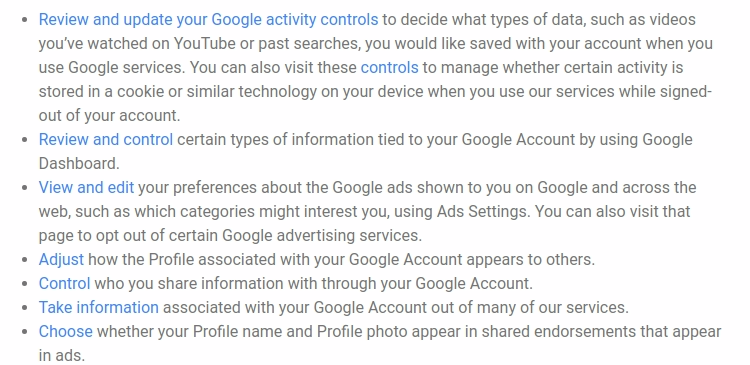
- Information that They Share: With your permission only, they share personal information about you. They also share information for their data processors about analytics. Information for legal reasons, if a violation of the Terms of Service or to detect fraud. Your data is also given to companies to track trends or for Google Trends.
- Information Security Covered: SSL (HTTPS), 2-step verification, Google also states that they review their collection practices to patch flaws and build stronger walls around your information. Google also says they restrict access to your data, even to their partners, and ask that they abide by confidentiality contracts.
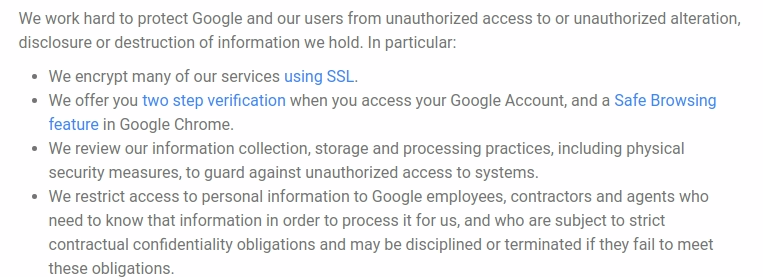
- They always want to provide you the option to access your information (Google Dashboard) and delete your account if you wish. Before you change anything, Google checks for your identity. However, you cannot change what Google collects of your searches and use of their services. In English, you can change what the public sees of you, but not what is stored on Google servers.
- Google also provides links to a specific product and their practices such as Chrome, as well as G Suite for Education. Also, they provide many documents that explain different aspects of their policy if interest to dive deeper was there. For example, they have a document explaining the data shared with Google when you visit a website with their ad services, cookies, and facial recognition! Check this out: Google’s Privacy Policy and scroll down to “Other useful privacy and security materials”
Of course, there is a trade for the “free” services we use, including Google, Twitter, Facebook, and virtually all web pages. Our information is used to improve services and make them better experiences. To be honest, we cannot live without these services so we need to manage the piece of the trade we store with the company. For example, not providing information that is not needed for your account and learning about their policy to be informed about the choices you make with the site. Play with your settings and ensure that you are more comfortable with what you allow the company to display about you. Different companies have overlapping policies, but also have unique articles as well. Be sure to refer to some policies if there be any questions!
Thanks for exploring policies with me. As always, stay safe in the digital world!
Detective Safety