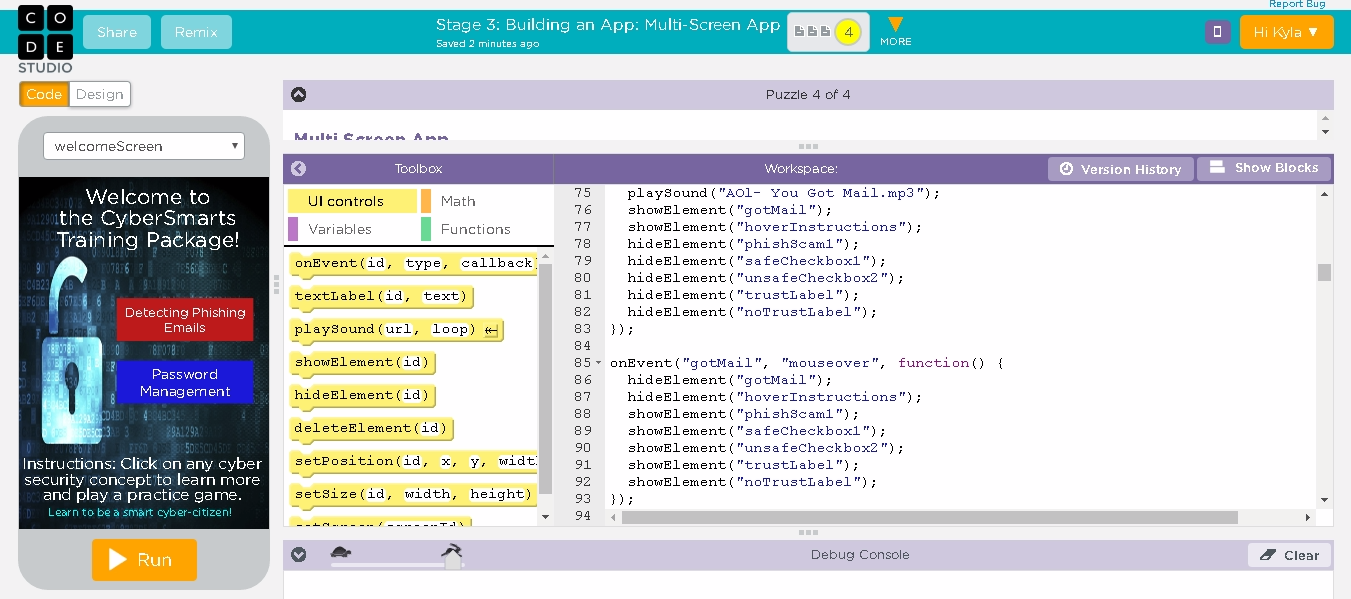Hey there! Happy Tech-Thursday!
It look’s like you’ve made your way to the two-factor authentification tip/lesson. Usually, we just type in our password into a tiny box on the screen and press log in. Think of it like warm brownies covered by tin foil- just typing in a password is like just a layer of saran wrap around the brownies, easy to see-through and even “hack” if the vulnerable opening is uncovered. Two-way authentification provides an EXTRA layer of security around the goods to protect and secure them from outsiders. This makes it much harder for hackers to find a way to your data and information. Pieter Arntz, an intelligence analyst at Malwarebytes told WIRED. “For ease of use, the second factor is recommended to be a token of ownership, such as an email, text to phone, list of TAN codes or PIN.” Authentification is common and can take many forms.
Now, for the important part: How do I turn this on?
For Google Accounts, here’s how you get started: https://www.google.com/intl/en-US/landing/2step/features.html
- This link will take you directly to the landing page of the enrollment for two-factor authentification with your Gmail account. Do not worry- this link is safe to click and begin! It’s always better to keep yourself informed that this option is available on your email account.
For Facebook Accounts, to turn on login approval(you are asked a super special security key when you access your account. Protect your precious brownies with this extra tin foil!
- Go to your Security Settings
- Click on the Login Approvals section
- Check the box and click Save Changes
Stay Safe dps109!
-detectiveguru